Bye Bye Orkut!!! :
Google Decide To "Shutting Down Orkut Social Network" on Sep 30, 2014
Click Here for Download Your Orkut Data or Informations
Friends after giving emotional moments to us now#orkut is #shuttingdown after 30 sep 2014
#google decide to #ShuttingDownOrkut #ByeByeOrkut

Google Decide To "Shutting Down Orkut Social Network" on Sep 30, 2014
Click Here for Download Your Orkut Data or Informations
Friends after giving emotional moments to us now
Agence France-Presse,
June 30, 2014
Google on Monday said it is shutting down Orkut, its "first foray
into social networking," to focus on YouTube, Blogger, and Google+
services that have proven more popular.
The California technology titan will pull the plug on 10-year-old Orkut at the end of September.
"Over the past decade, YouTube, Blogger and Google+ have taken off," Google engineering director Paul Golgher said in a blog post.
"Because the growth of these communities has outpaced Orkut's growth, we've decided to bid Orkut farewell."
Orkut was the result of a "20 percent project" in which Google workers got to spend a fifth of their time on ideas not necessarily related to their job responsibilities.
Orkut proved particularly popular in Brazil, where two years ago it was eclipsed by social networking powerhouse Facebook.
Google launched its Google+ social network in 2011 and has been slowly weaving it into other services.
Google engineering director Paul Golgher said in a blog post.
Press Release On Link: http://en.blog.orkut.com/2014/06/tchau-orkut.html
Ten years ago, Orkut was Google’s first foray into social networking. Built as a “20 percent” project, Orkut communities started conversations, and forged connections, that had never existed before. Orkut helped shape life online before people really knew what “social networking” was.
Over the past decade, YouTube, Blogger and Google+ have taken off, with communities springing up in every corner of the world. Because the growth of these communities has outpaced Orkut's growth, we've decided to bid Orkut farewell (or, tchau).
We'll be focusing our energy and resources on making these other social platforms as amazing as possible for everyone who uses them.
We will shut down Orkut on September 30, 2014. Until then, there will be no impact on current Orkut users, to give the community time to manage the transition. People can export their profile data, community posts and photos using Google Takeout (available until September 2016). Starting today, it will not be possible to create a new Orkut account.
Orkut, the service, may be going away, but all of those incredible communities Orkut users have created will live on. We are preserving an archive of all public communities, which will be available online starting September 30, 2014. If you don't want your posts or name to be included in the community archive, you can remove Orkut permanently from your Google account. Please visit our Help Center for further details.
It's been a great 10 years, and we apologize to those still actively using the service. We hope people will find other online communities to spark more conversations and build even more connections for the next decade and beyond.
Posted by Paulo Golgher, Engineering Director
Link for download your data from orkut: https://support.google.com/orkut/answer/3220186
Download a copy of your data
link: https://www.google.com/settings/takeout
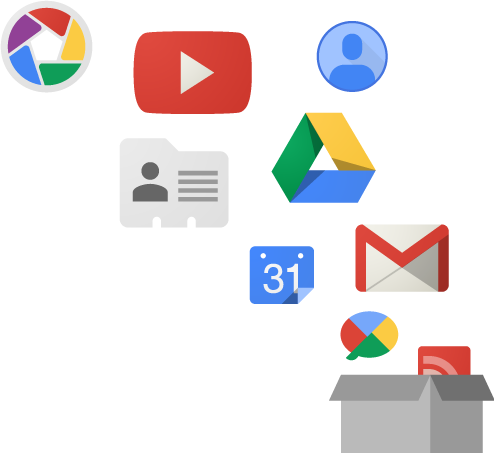
Your account, your data. Download a copy.
The California technology titan will pull the plug on 10-year-old Orkut at the end of September.
"Over the past decade, YouTube, Blogger and Google+ have taken off," Google engineering director Paul Golgher said in a blog post.
"Because the growth of these communities has outpaced Orkut's growth, we've decided to bid Orkut farewell."
Orkut was the result of a "20 percent project" in which Google workers got to spend a fifth of their time on ideas not necessarily related to their job responsibilities.
Orkut proved particularly popular in Brazil, where two years ago it was eclipsed by social networking powerhouse Facebook.
Google launched its Google+ social network in 2011 and has been slowly weaving it into other services.
Google engineering director Paul Golgher said in a blog post.
Press Release On Link: http://en.blog.orkut.com/2014/06/tchau-orkut.html
Tchau Orkut
Monday, June 30, 2014 | 10:23 AM
Ten years ago, Orkut was Google’s first foray into social networking. Built as a “20 percent” project, Orkut communities started conversations, and forged connections, that had never existed before. Orkut helped shape life online before people really knew what “social networking” was.
Over the past decade, YouTube, Blogger and Google+ have taken off, with communities springing up in every corner of the world. Because the growth of these communities has outpaced Orkut's growth, we've decided to bid Orkut farewell (or, tchau).
We'll be focusing our energy and resources on making these other social platforms as amazing as possible for everyone who uses them.
We will shut down Orkut on September 30, 2014. Until then, there will be no impact on current Orkut users, to give the community time to manage the transition. People can export their profile data, community posts and photos using Google Takeout (available until September 2016). Starting today, it will not be possible to create a new Orkut account.
Orkut, the service, may be going away, but all of those incredible communities Orkut users have created will live on. We are preserving an archive of all public communities, which will be available online starting September 30, 2014. If you don't want your posts or name to be included in the community archive, you can remove Orkut permanently from your Google account. Please visit our Help Center for further details.
It's been a great 10 years, and we apologize to those still actively using the service. We hope people will find other online communities to spark more conversations and build even more connections for the next decade and beyond.
Posted by Paulo Golgher, Engineering Director
Download your Orkut information
People can export their profile data, community posts and photos using Google Takeout (available until September 2016).Link for download your data from orkut: https://support.google.com/orkut/answer/3220186
In
order to download your Orkut information, you must be the owner of the
account. Some Orkut information can be downloaded using Google Takeout in a single ZIP file containing HTML files and JPEG photos.
You can download these items from Orkut:
Note that you can only export the testimonials and scraps you have received and their comments.
To download your Orkut information:
There's no limit on how many times your Orkut information can be downloaded.
You can download these items from Orkut:
- Your profile
- Scraps received
- Testimonials received
- Activities
- Your photos
Note that you can only export the testimonials and scraps you have received and their comments.
To download your Orkut information:
- Go to the Google Takeout page. or https://www.google.com/settings/takeout
- Click Choose services and then select Orkut.
- Click Create archive.
- Wait for the archive to be ready. It may take some time. Optionally, you can be warned by email when it's ready.
- When it's ready, click download.
There's no limit on how many times your Orkut information can be downloaded.
Download a copy of your data
link: https://www.google.com/settings/takeout
Download a copy of your data
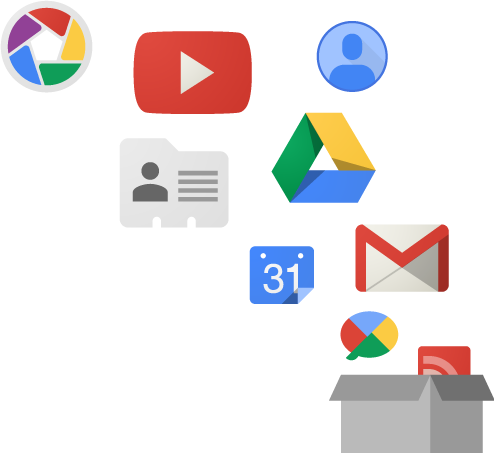
Your account, your data. Download a copy.
Customize an archive with your data from Google products.
Supporting 18 products and counting…
Bookmarks
Mail
Calendar
Contacts
Drive
Profile
Hangouts
Google+ Circles
Google+ Stream
+1s
Google+ Pages
Blogger
Orkut
Messenger
YouTube
Google Photos
Google Play Books
Location History
Time to say goodbye to Orkut
https://support.google.com/orkut/answer/6033100?p=orkut&hl=en&rd=1
Orkut will be officially shut down on September 30, 2014. Until then, you can:
You can:
You'll no longer be able to log in to Orkut, but you can save your photos, scraps, & testimonials using Google Takeout until September 2016.
Can I still play games in Orkut? What will happen to my games credits?
You’ll be able to play games until Orkut shuts down. We recommend contacting the game developer to ask if the game is going to be available on another website and what will happen to your game credits.
Can I delete my posts in the Orkut Community Archive?
You can delete your posts in communities until September 30. To delete your posts from the Community Archive after Orkut shuts down, you’ll need to remove Orkut from your account, which will delete all your posts from every community.
What happens if I delete my Orkut profile before Orkut shuts down?
Your profile will be removed from Orkut. After you delete your profile, you will not be able to download your Orkut information using Google Takeout.
Can I transfer my profile to Google+?
Not completely, but you can connect your Google+ profile to your Orkut profile. This will make it easier for your Orkut friends to find you on Google+. Connected profiles will have the same name and profile photo and add a link to your Google+ profile on your Orkut profile. Connecting profiles will not transfer any other data to Google+.
Can I transfer my communities to Google+?
No, but you can create a new Google+ community. After you create the community, you can connect the new Google+ community to your Orkut community. This will not transfer data to Google+, but members of the Orkut community will see a banner asking if they want to join the new Google+ community.
What will happen to Orkut mobile app?
You will not be able to download the Orkut app from Google Play or the iTunes store after June 30, 2014. If you already have the app, you can use it until September 30, 2014.
Can people still sign up for Orkut?
New Orkut accounts cannot be created after the week of June 30, 2014.
Why are you shutting down Orkut?
Learn more on the Orkut Blog.
- Log in, play games, & use your account as normal
- Export your photo albums to Google+
- Save your Orkut profile, scraps, testimonials, & community posts to your computer using Google Takeout (you can do this until September 2016)
- You will not be able to log in to Orkut
- You will not be able to export your photo albums to Google+
- Apps, APIs, & games will no longer be available
- Public communities will be saved in a publicly viewable Community Archive
What's happening to communities?
For members
Communities that can be viewed by any Orkut member and are accessible on the web (2 settings that are managed by each community owner) will be saved in an archive on September 30, 2014. After September 30, you won't be able to add new topics, comments, or polls but anyone on the web will be able to view old discussions.For community owners
You can delete your individual posts that you don't want to be archived before Orkut shuts down on September 30, 2014.
You can delete all of your posts by removing Orkut from your Google Account. You can do this anytime, before or after Orkut shuts down. Here's how:
- Go to your Google account > click Data tools.
- Next to "Account management", click Delete products.
- Click Remove Orkut permanently. Within a few days, all your Orkut information will be deleted, including anything you posted in Orkut communities.
If your community can be viewed by any Orkut member and is accessible on the web (2 settings controlled by you) then we will add it to the Community Archive.
The archive will be saved as view-only. So, anyone on the web will be able to browse and read existing topics, comments, and polls but they won't be able to add new topics, comments, or polls.
If you want your community included in the archive, here's what to do:
If you do not want your community included in the archive, here's what to do:
- Go to your community's homepage.
- Click Community settings on the left > Privacy and Safety.
- Click the option next to “Open - anyone can view the content of the community.”
- Check the box next to "Search engines like Google and non-Orkut users can find my community and its topics.”
- Click Save.
- Go to your community's homepage.
- Click Community settings on the left > Privacy and Safety.
- Uncheck the box next to "Search engines like Google and non-Orkut users can find my community and its topics.”
- Click Save.
Why is Orkut shutting down?
Learn more about why Orkut is shutting down on the Orkut Blog.FAQ
What information can I save?You can:
- Export your photo albums to Google+ (you can do this until September 30, 2014)
- Save your Orkut profile, scraps, testimonials, & community posts to your computer using Google Takeout (you can do this until September 2016)
You'll no longer be able to log in to Orkut, but you can save your photos, scraps, & testimonials using Google Takeout until September 2016.
Can I still play games in Orkut? What will happen to my games credits?
You’ll be able to play games until Orkut shuts down. We recommend contacting the game developer to ask if the game is going to be available on another website and what will happen to your game credits.
Can I delete my posts in the Orkut Community Archive?
You can delete your posts in communities until September 30. To delete your posts from the Community Archive after Orkut shuts down, you’ll need to remove Orkut from your account, which will delete all your posts from every community.
What happens if I delete my Orkut profile before Orkut shuts down?
Your profile will be removed from Orkut. After you delete your profile, you will not be able to download your Orkut information using Google Takeout.
Can I transfer my profile to Google+?
Not completely, but you can connect your Google+ profile to your Orkut profile. This will make it easier for your Orkut friends to find you on Google+. Connected profiles will have the same name and profile photo and add a link to your Google+ profile on your Orkut profile. Connecting profiles will not transfer any other data to Google+.
Can I transfer my communities to Google+?
No, but you can create a new Google+ community. After you create the community, you can connect the new Google+ community to your Orkut community. This will not transfer data to Google+, but members of the Orkut community will see a banner asking if they want to join the new Google+ community.
What will happen to Orkut mobile app?
You will not be able to download the Orkut app from Google Play or the iTunes store after June 30, 2014. If you already have the app, you can use it until September 30, 2014.
Can people still sign up for Orkut?
New Orkut accounts cannot be created after the week of June 30, 2014.
Why are you shutting down Orkut?
Learn more on the Orkut Blog.
Export a photo album from Orkut to Google+
Orkut users who also have a Google+ account can export their photo albums to Google+.
- Sign into your Google+ account.
- Go to http://www.orkut.com/AlbumsExport.
- Click each album you want to export or Select all.
- Click Import selected.



No comments:
Post a Comment